Optimizing LLM-based products can feel like a game of Whac-A-Mole. The process of finding the ideal combination of prompt, model, and configurations is highly manual and fraught with uncertainty.
Your team might spend days testing different variations of your LLM pipeline, only to be left with the nagging feeling that you might have missed that one magical combination that could take performance to the next level.
If and when you do feel some semblance of confidence in your decision, a new model or technique might get released that forces you back to square one.
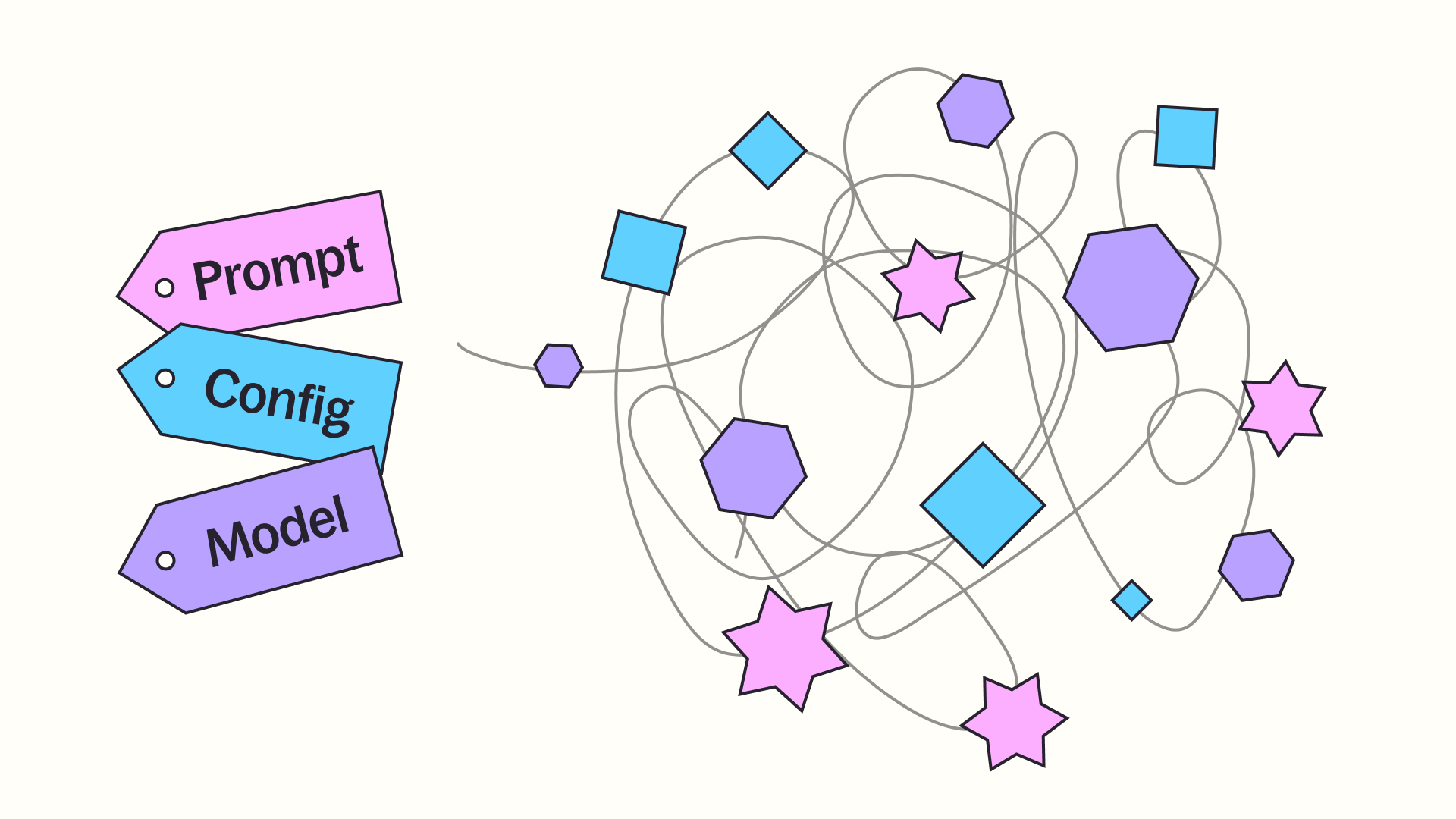
But what if there was a turnkey way to test all possible combinations?
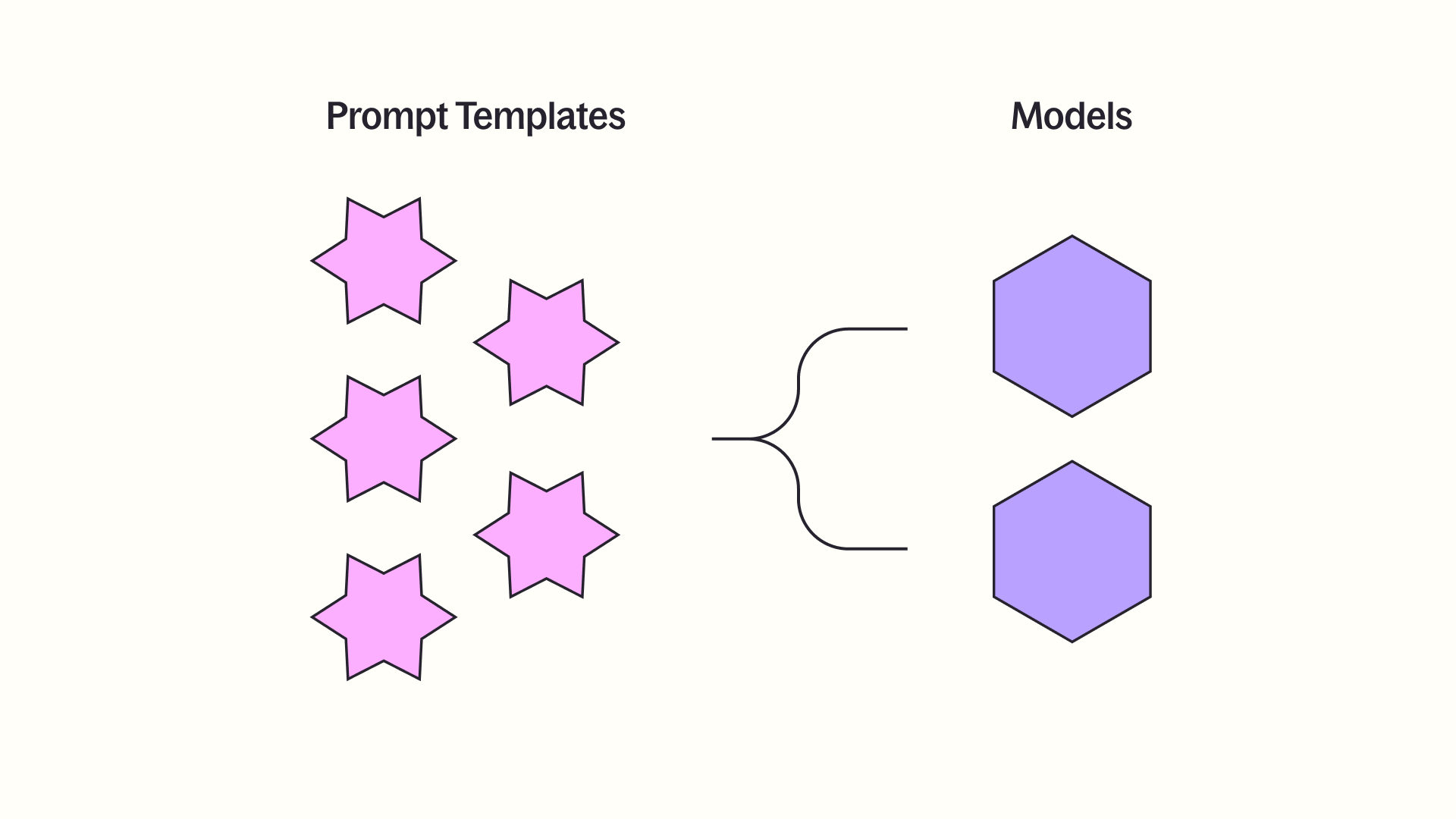
Introducing Autoblocks Grid Search
Today, we're thrilled to introduce Autoblocks Grid Search, a powerful new feature that helps you optimize your AI product by systematically testing combinations of prompts, configs, and models that you manage with Autoblocks SDKs.
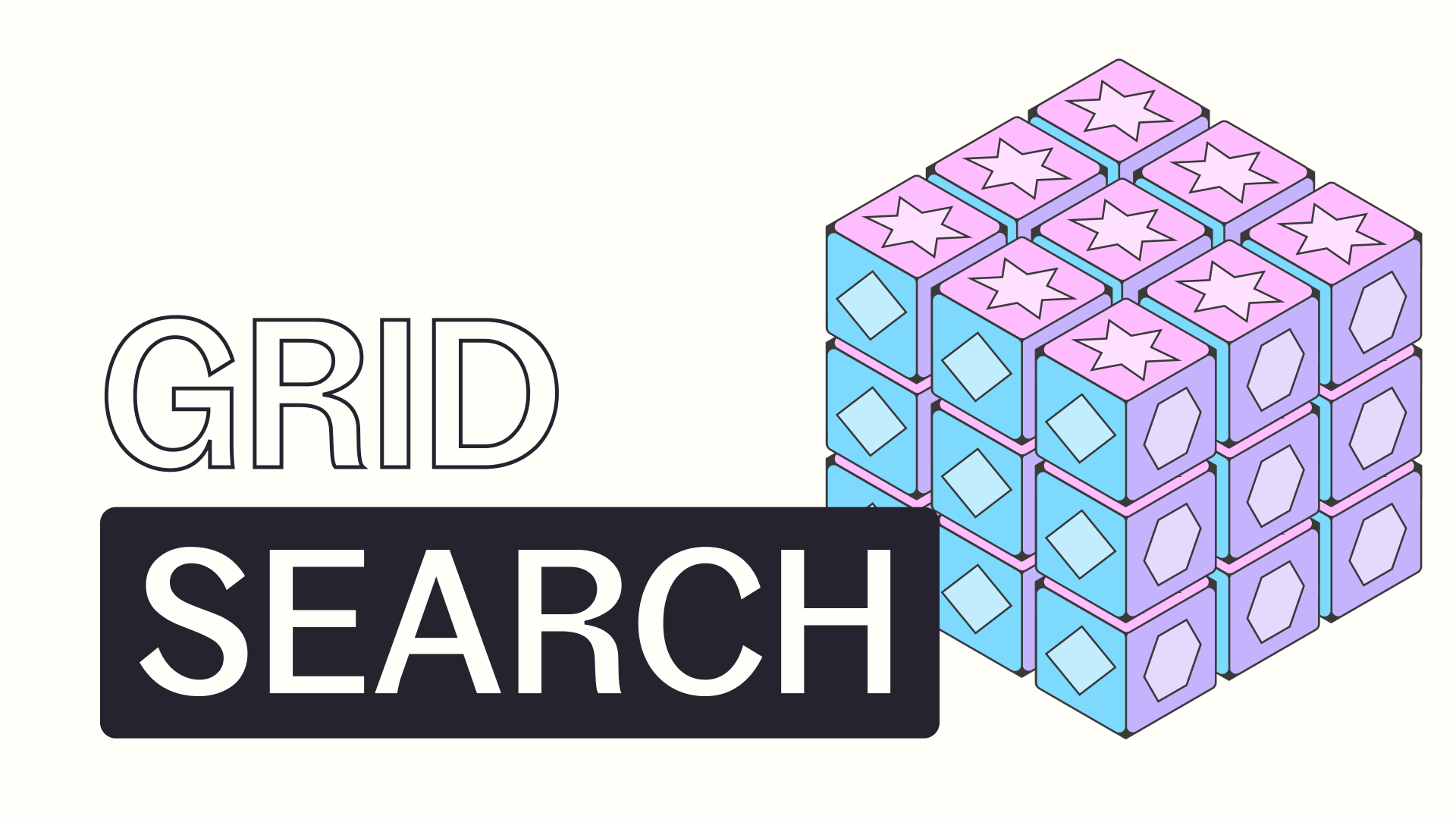
Grid Search is a technique for optimizing a system by exhaustively testing all specified parameter values to surface the best combination. It was popularized in the ML Ops space, and Autoblocks is applying it to the world of LLMs.
With a few lines of code, teams can run grid search across prompts, models, and configs and identify the top-performing combination based on evaluation metrics.
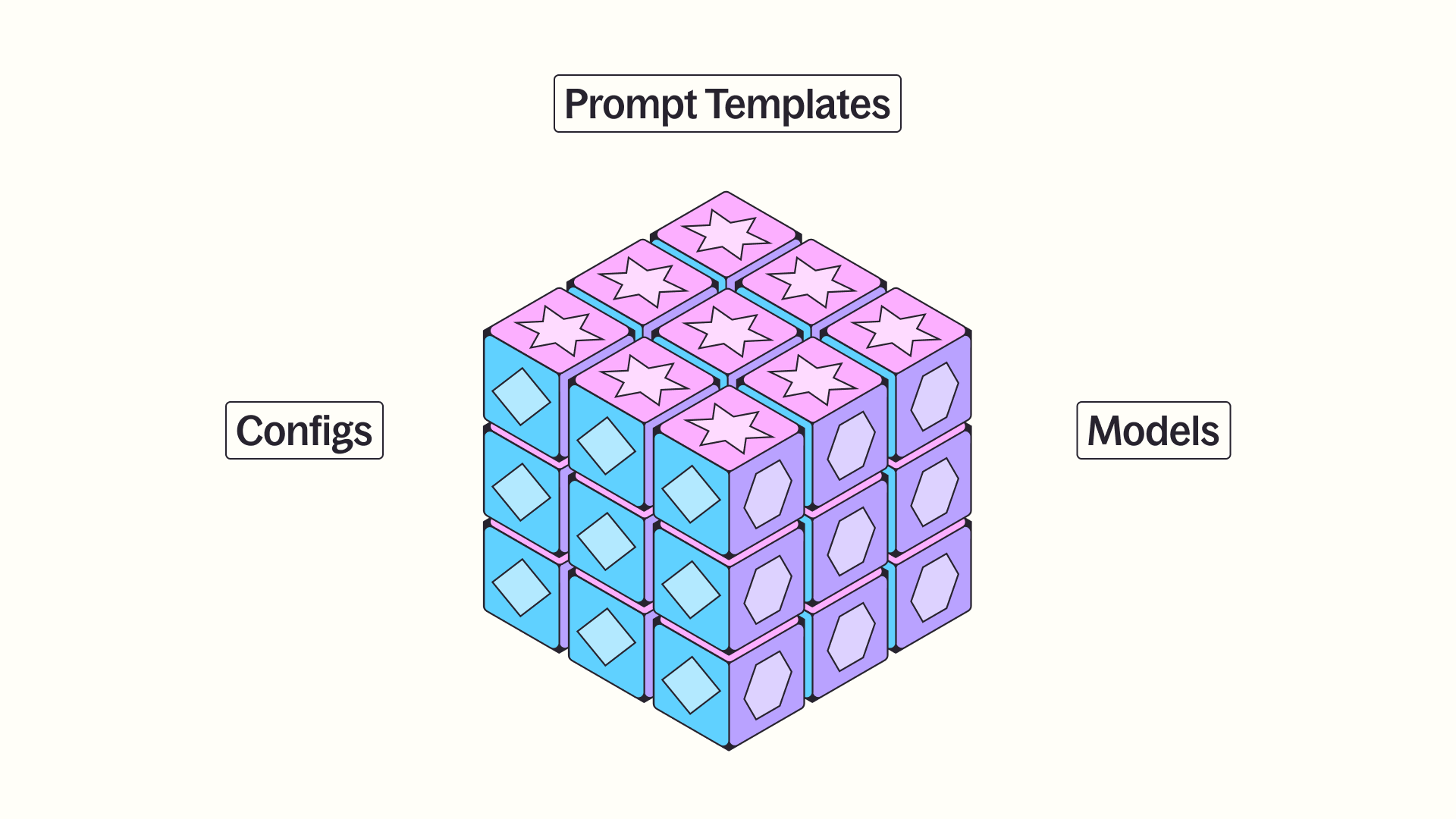
Here's what makes Autoblocks Grid Search a must-have tool for AI teams:
- Bulk Testing: Define the prompts, models, and configurations you want to test once, and let Grid Search do the heavy lifting. It automatically tests all possible combinations of prompts, models, and configurations you specify.
- Eval-Driven Decision Making: No more guesswork. Grid Search provides evaluation results for all the combinations you test, so you can make informed decisions about your AI product's configuration.
- Automated Version Control: Every test run—along with metadata about the prompts, configs, and models you used—is documented in Autoblocks, ensuring consistent and reproducible results. Say goodbye to the "it worked yesterday" syndrome!
Faster, More Methodical AI Product Development
Imagine a world where optimizing your AI product feels more methodical, and less like spell-casting.
With Autoblocks Grid Search, that’s now a reality.
- Rapid Iteration: Experiments that used to take days or weeks can now be accomplished in hours or days. Spend less time tweaking configs and more time innovating.
- Confident Deployments: Deploy new prompts or configurations with confidence, knowing you've thoroughly explored and validated your options.
- Continuous Improvement: Set up ongoing optimization experiments to ensure your AI product always performs at its peak, even as conditions change.
- Seamless Collaboration: Autoblocks is your team’s source of truth for how your AI product behaved across all the different configurations you tested, enabling teams to share, analyze, and build upon results.
One of our users is using Grid Search to plan their model migration. By running continuous grid searches with both their current GPT-4 model and the new GPT-4o, they're able to justify the switch based on hard data, ensuring performance doesn't drop and latency is minimized.
Getting Started with Autoblocks Grid Search
Autoblocks is the OS for AI product teams, helping them:
- Manage/version the different parts of their AI product that impact user experiences (e.g., prompts, models, and configs),
- Measure the accuracy & quality of their AI product configurations using evals,
- Test & optimize different variations of their product to find the best ones.
Grid Search is a big step forward in helping teams optimize their LLM systems.
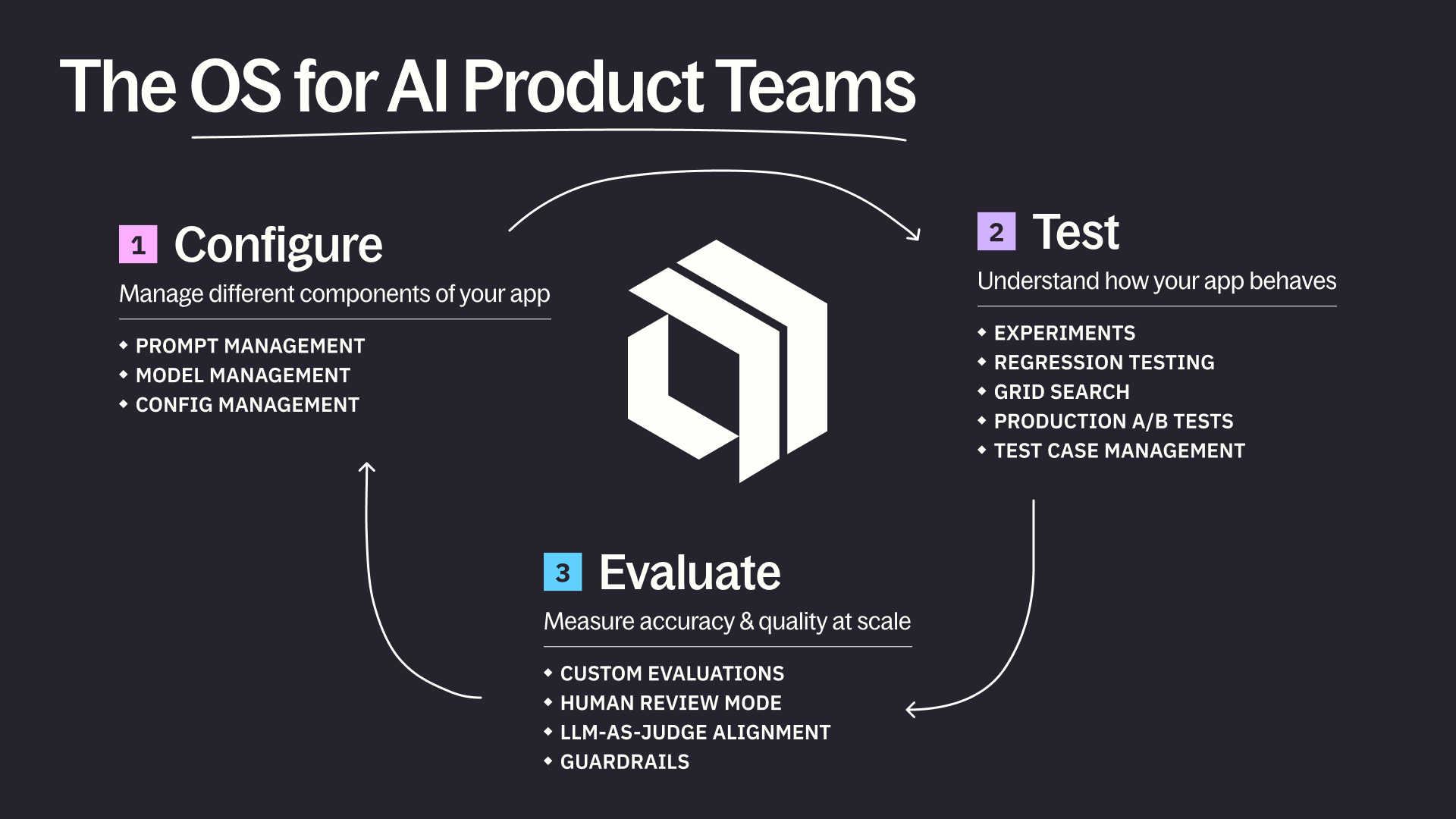
Ready to supercharge your AI product development? Get started with Autoblocks Grid Search today.
